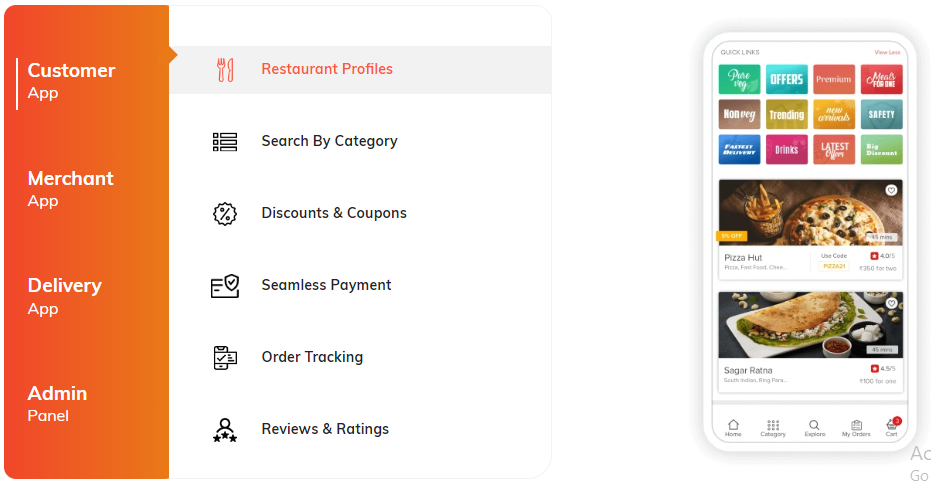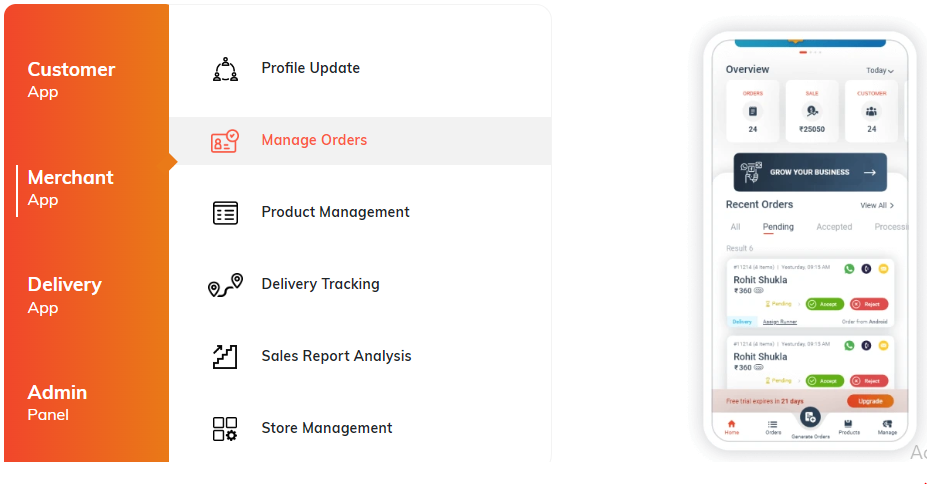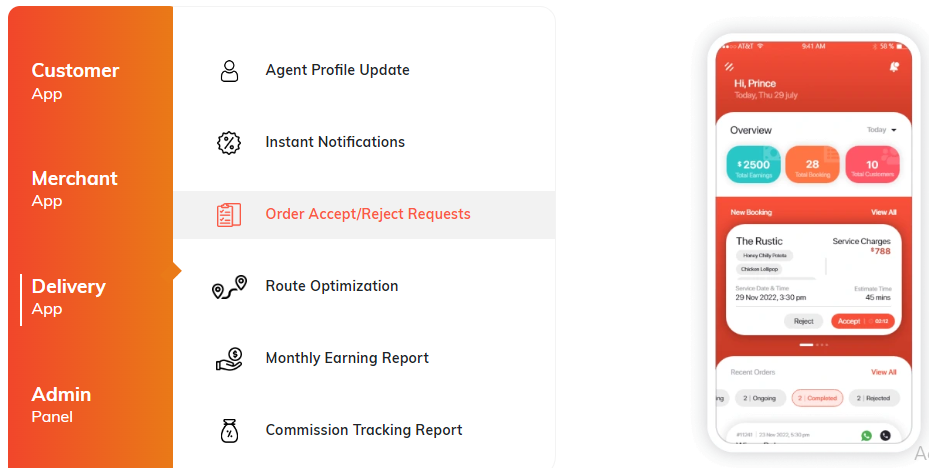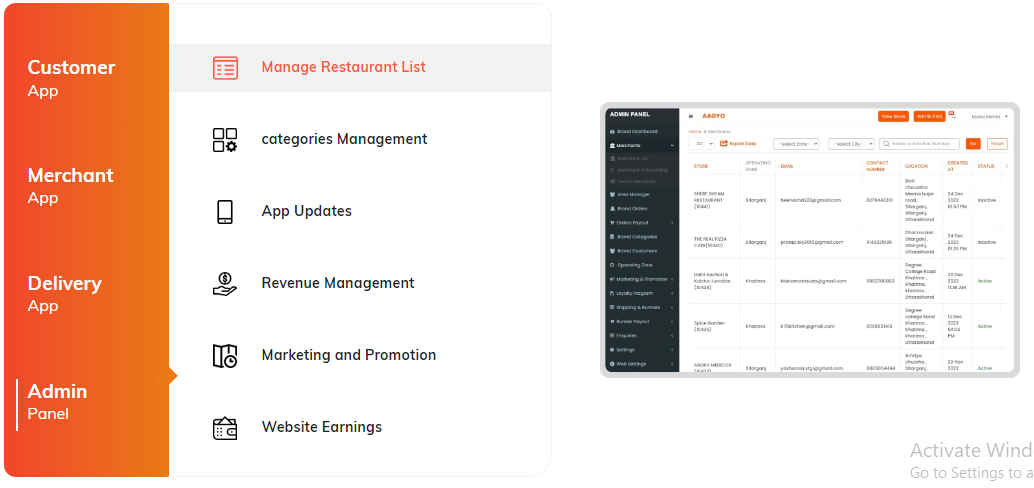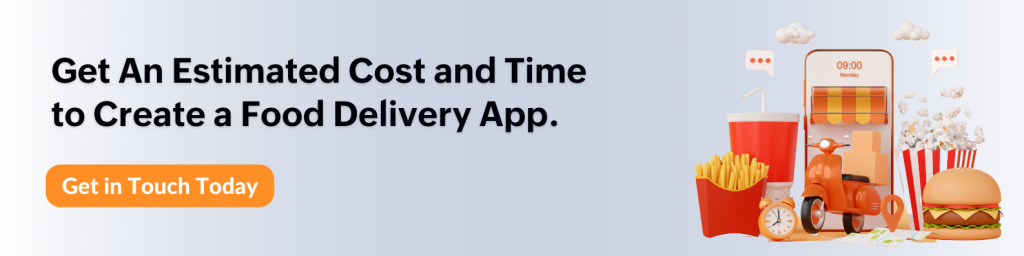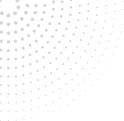Understanding Food Delivery App Architecture and Functionality

Quick Summary: What is the food delivery app architecture, and what is its role in its performance? The architect is an underlying framework and structure that defines how different components of the app will interact and function together. It plays a significant role in determining the app’s overall performance, scalability, and user experience. The blog provides in-depth detail about the food delivery app architecture and how it functions.
The on-demand food delivery services are on a continuous rise. Every year, food delivery apps see a tremendous increase in the number of users. The reports have shown that by 2025, the number of customers on on-demand food delivery apps is expected to reach 185 million.
With so many people dependent on food delivery apps, it has become quite a challenge for businesses to attract customers to their services.
How do you create a food delivery system that ensures regular growth?
Building a scalable food delivery app architecture is crucial to app growth. The better the architect, the better the app performance and the easier to achieve the business goals. The architecture ensures that each function in the app is performed smoothly and that there is seamless communication between the users, service providers, and delivery partners.
Take a deep dive into understanding the architecture, features, steps, and costs associated with on demand food delivery app development.
Table of Contents
Understanding Food Delivery App Architecture in Detail
A food delivery app’s architecture typically consists of several essential elements. Customers can place orders and check the progress of their deliveries using the user interface at the outset. It connects to a backend server that manages communication with restaurant partners, processing orders, payment processing, and order fulfillment.
Also, the server might integrate with outside services like geolocation and mapping. The app may also use a database to store and retrieve consumer and restaurant information.
The architecture aims to provide customers and restaurant partners with a seamless and practical experience.
1. User Interface
The users interact with the UI layer directly. It further includes the app’s web and mobile interfaces that allow users to search for restaurants, menus, place orders, track deliveries, and make payments. Hence, the UI includes a customer, restaurant, and driver app.
The Zomato platform has been a great success with millions of monthly active users ordering food through the app. If you’re interested in building an app similar to Zomato, check out this guide to learn about Zomato’s business and revenue model.
2. Backend Services
The backend services handle various operations behind the scenes. These services are responsible for managing the data and logic behind the app. Backend services include authentication and authorization, order management, menu management, payment gateway, user profiles, notification services, and geolocation services.
3. Databases
Databases are crucial for effectively storing and managing data in food delivery software. They act as a central hub for storing data about customers, restaurant partners, menu items, orders, and delivery information.
Customer’s personal information, including names, contact information, and delivery addresses, is stored in databases. Databases are also used to hold data about restaurant partners, including information about their names, locations, hours of operation, and menu items. Order-related data, including order specifics, timestamps, payment status, and delivery instructions, is stored in databases. It makes it possible to process orders quickly and accurately and makes it easier to keep track of their status as they are delivered.
4. APIs (Application Programming Interfaces)
APIs are the interfaces that let the food delivery app communicate with other services and systems. They facilitate the app’s easy connection with numerous third-party services and databases, boosting its functionality and enabling it to offer consumers a rich experience.
For instance, the app might use APIs to connect to mapping and geolocation services. It makes it possible for the app to collect precise position information and offer real-time tracking of delivery persons and goods.
5. Third-Party Integrations
Third-party integrations in the food delivery app’s architecture relate to incorporating external services or systems to improve the app’s usability and functionality. These integrations include mapping and geolocation tools that can be used to show maps to consumers and delivery employees, calculate delivery distances, and give precise location tracking. The app can track orders in real-time, predict delivery times, and plan routes for effective deliveries by connecting with various services.
6. Cloud Infrastructure
The utilization of cloud computing services to support the operations and data storage requirements of the app is referred to as cloud infrastructure. The application uses virtual resources and services offered by a cloud service provider rather than physical servers.
Thanks to its scalability, the program can handle fluctuating loads of user traffic and data storage needs. Typically, cloud service providers have several data centers spread across various regions, providing redundant and fault-tolerant infrastructure.
7. Analytics and Reporting
Data about user activity, order trends, and app performance are collected and analyzed using analytics and reporting components. Making knowledgeable app-related decisions is possible using this data. Analytics and reporting can increase operational effectiveness as a whole. The app can continuously enhance its performance and streamline operations by pinpointing delivery process bottlenecks, monitoring order fulfillment times, and examining customer happiness ratings.
8. Admin Panel
It enables order management, user support, financial tracking, and access control for restaurant partners. The panel allows administrators to effectively manage essential areas of the program and make data-driven decisions to improve its usability and user experience.
How Does The Food Delivery App Work?
A complete on-demand food delivery solutions include four apps, customer, service provider, delivery, and admin. Each app further contains the necessary features to ensure smooth functioning. Let’s take a look at the features of these apps.
1. Customer App
The customer app lets the users connect with their favorite eatery places and order food through one app. It provides an engaging interface and easy navigation for a seamless experience. Its essential features include:
- Restaurant Browsing: Explore a list of available restaurants in the vicinity.
- Menu Viewing: Browse through restaurant menus and item listings.
- Item Customization: Customize food items by adding/removing ingredients.
- Cart Management: Manage selected items before placing an order.
- Secure Payments: Make payments securely using various payment methods.
- Order Tracking: Track the real-time status and delivery progress of orders.
- Ratings and Reviews: View and provide ratings and reviews for restaurants.
- User Profiles: Maintain personal profiles with order history and preferences.
- Address Management: Store and manage delivery addresses for convenience.
- Promo Codes and Discounts: Apply promo codes and avail discounts on orders.
- Favorites and History: Save favorite restaurants and view order history.
- Notifications: Receive updates about order status, promotions, and offers.
- Customer Support: Access customer support for inquiries or assistance.
- Dietary Filters: Apply filters to find specific nutritional preferences.
- Search Functionality: Search for restaurants and dishes based on keywords.
2. Service Provider App
The service provider app enables restaurants to register and present their menus and food delivery services through the app. It lets the vendors promote their services and stand out from the competition. Its features include:
- Order Management: View and manage incoming orders from customers.
- Menu Updates: Modify and update restaurant menus with new items or changes.
- Availability Status: Set the restaurant’s open or closed status.
- Order Acceptance: Accept or reject incoming delivery orders.
- Order Preparation: Prepare food items for accepted orders.
- Real-time Tracking: Track the delivery partner’s real-time location while en route.
- Communication: Communicate with customers or the delivery team for updates.
- Delivery Confirmation: Confirm successful order delivery to customers.
- Earnings Dashboard: Access a dashboard displaying earnings and order history.
- Profile Management: Manage personal profiles and information.
- Notifications: Receive alerts about new orders, updates, and notifications.
- Customer Feedback: View feedback and ratings from customers.
- Support Access: Access customer support for assistance and inquiries.
3. Driver App
With the driver app, it is ensured that a specific person is assigned to the order. Further, with its navigation features, the delivery partner then delivers the food order at the set location on time. The features include:
- Order Acceptance: Accept or decline incoming delivery orders.
- Navigation Assistance: Receive directions to the customer’s location.
- Order Details: Access information about the items in the order.
- Real-time Tracking: Allow both the driver and customer to track the delivery progress.
- Communication: Communicate with customers or the support team for updates.
- Delivery Confirmation: Confirm successful delivery to the customer.
- Earnings Dashboard: View earnings and order history in a dedicated dashboard.
- Profile Management: Manage personal information and account settings.
- Notifications: Receive alerts about new orders and updates.
- Customer Feedback: View ratings and feedback from customers.
- Support Access: Access customer support for assistance and inquiries.
4. Admin App
The admin app is the master app through which all the operations can be handled. The admin has complete control from content management to customers, vendors, and services. Its features include:
- User Management: Administer user accounts, permissions, and access.
- Restaurant Management: Manage restaurant profiles, information, and partnerships.
- Menu Management: Control restaurant menus, items, and availability.
- Order Management: Monitor and oversee the lifecycle of customer orders.
- Delivery Tracking: Track delivery progress and ensure timely completion.
- Analytics and Reports: Generate insights from data and produce performance reports.
- Promotions and Offers: Create and manage promotional campaigns and discounts.
- Support and Helpdesk: Offer assistance to users and address inquiries.
- Notifications: Distribute updates, alerts, and announcements.
- Payment Management: Handle financial transactions and payment processing.
- Content Management: Control app content, such as images and descriptions.
- Dashboard and Insights: Access a central dashboard to overview app operations.
Steps To Build A Food Delivery App Backed By Strong Architecture
Building a food delivery app requires solid planning. The process includes several stages, from identifying the business needs to designing and developing. Below are the steps explained in brief.
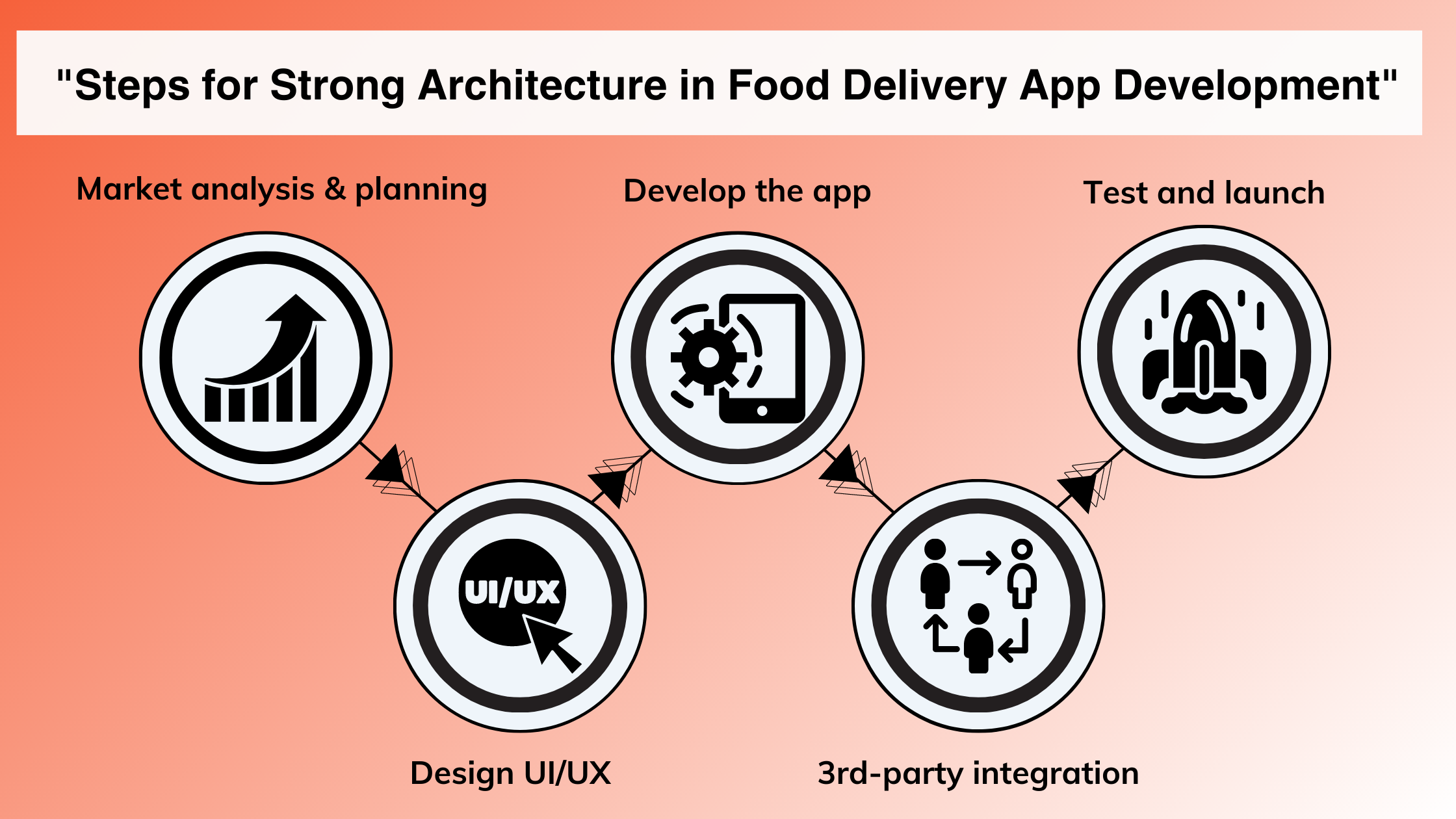
1. Market Analysis and Planning
Conduct market and competitor research to understand the online food industry. Identify the app’s requirements, target audience, app features, and business model.
2. Design the UI/UX
Create interactive prototypes and wireframes that depict the app’s layout and flow. Develop intuitive and visually appealing user interfaces.
3. Develop the App
Once you have the app design and specific business objectives, it’s time for app development. Build the server-side infrastructure and develop the user-facing side of the app using the leading programming languages and frameworks.
4. Third-party Integration
Integrate your food delivery app with third-party services like maps, geolocation, SMS verification, and payment gateways to ensure smooth communication between the app and external systems.
5. Test and Launch
Make sure the app is error and bug-free to provide a great user experience. Launch the app on the platforms and market it to attract users through effective digital marketing strategies.
Are you ready to develop a top-notch food delivery app? Then, you don’t want to miss out on our latest step-by-step guide to build and launch a food delivery app.
The Cost Of Building A Food Delivery App
Determining the cost of building an online food delivery app is subject to the complete project details. The development cost of a food delivery app can vary from $15,000 to $60,000, depending on various factors such as the complexity of the app features, time required for development, brand customization, and others. Additionally, the location of the app development company can also influence the development cost.
Build Your Food Delivery App With A Robust Architecture
As discussed above, you need a robust app architecture to build a food delivery app that delivers results. It requires a team of professionals with years of experience and knowledge.
ValueAppz is a top food delivery app development company that has helped various international clients build their businesses. Our resources, knowledge, experience, and advanced technology enables us to build scalable apps. Get the best solution for your brand and meet all the demands of your customers. Contact us now, and let’s get started.
Key Takeaways
- Uber’s Disruptive Impact: Uber changed the taxi industry by offering a practical and affordable substitute for traditional taxis, which led to its rapid rise to recognition and supremacy in the ride-hailing market.
- The Food Delivery App Architecture: Defines how various app components interact, affecting performance, scalability, and user experience.
- Building with a Strong Architect is Crucial: With the rise in online food delivery service users, building an app with a strong architect is crucial to ensure its success.
- Four Distinct apps: The food delivery app includes four apps each for customers, service providers, delivery partners, and admin.
- Learn from Industry Leaders: One can consider Uber Eats architecture and Zomato architecture before planning for food delivery app development.
- Necessary Features for Seamless Operation: Each app must contain all the necessary features to ensure that orders are placed correctly and delivered on time.
- Development Cost Estimation: The average food delivery app development cost ranges between $15,000-$60,000.
Frequently Asked Questions
Q1. How would you Design a Food Delivery App?
To build a food delivery app, follow the steps below:
- Market trends and competitor research
- Pick a food delivery app model
- Research the target market
- Choose the essential app features
- Select the tech stack for app development
Q2. How is AI Used in Food Delivery Apps?
AI is used in food delivery apps to analyze user preferences and recommend dishes based on user preferences. ML algorithms further help identify and suggest popular items to the app users.
Q3. What is the Process of Zomato?
Users can place an order through the app or website. Once the order is confirmed, Zomato assigns a delivery partner to pick it up from the restaurant and deliver it to the specified address.
Q4. What is the Uber Eats Architecture?
The Uber Eats architecture includes customers, delivery partners, and restaurants. It further includes backend systems for order management, dispatching, and coordination.
Q5. How Much Does it Cost to Set up a Delivery App?
Building a delivery app can range between $15,000-$60,000. It can further vary based on factors like app complexity, platforms, features, and app development company.
THE AUTHOR
Mohit Yadav
As an expert in Digital Marketing, I always look forward to keeping up with the latest trends and customers’ changing demands. Hence, I focus on content that updates the readers in-depth about the industry.

Get ready to digitally transform your business.
Let our team help take your business to the next level. Contact us today to get started on finding the perfect solutions for your business needs.